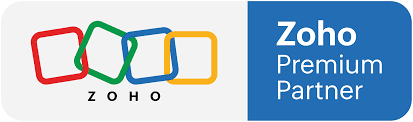Simplify your business needs with Technology
Simplify your business needs with Technology
At Aardhraa Business Management Solution's we provide business process management solutions to meet your company's needs. Be it accounting, customer management, sales pipelines, or manufacturing processes, we have got you covered with our great products and superior consulting services.
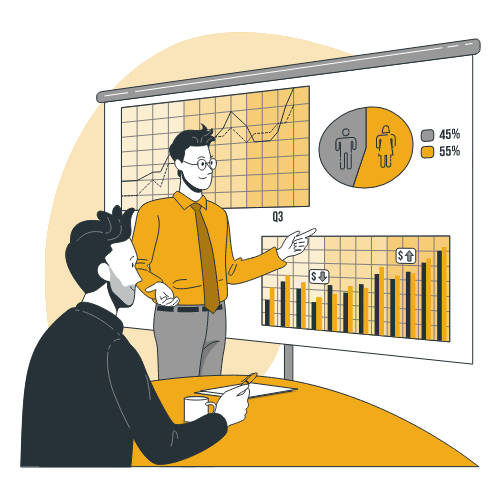
We Consult first and then Recommend!
No two companies are the same so no two ERP implementations can be the same! Therefore we always consult first and then recommend the best solution that suits your company’s needs. We help you manage your business, improve productivity and profitability through our technology tools.
What we do!
- Smart ERP solutions for Small to Midsize Businesses are at the core of all that we do at Aardhraa
- Our main goal is finding smart ways of using technology that will help build a more efficient and simple business model for everyone, everywhere.
- Click below to learn more about the technology behind our Technology or get in touch to set up a meeting with one of our representatives.
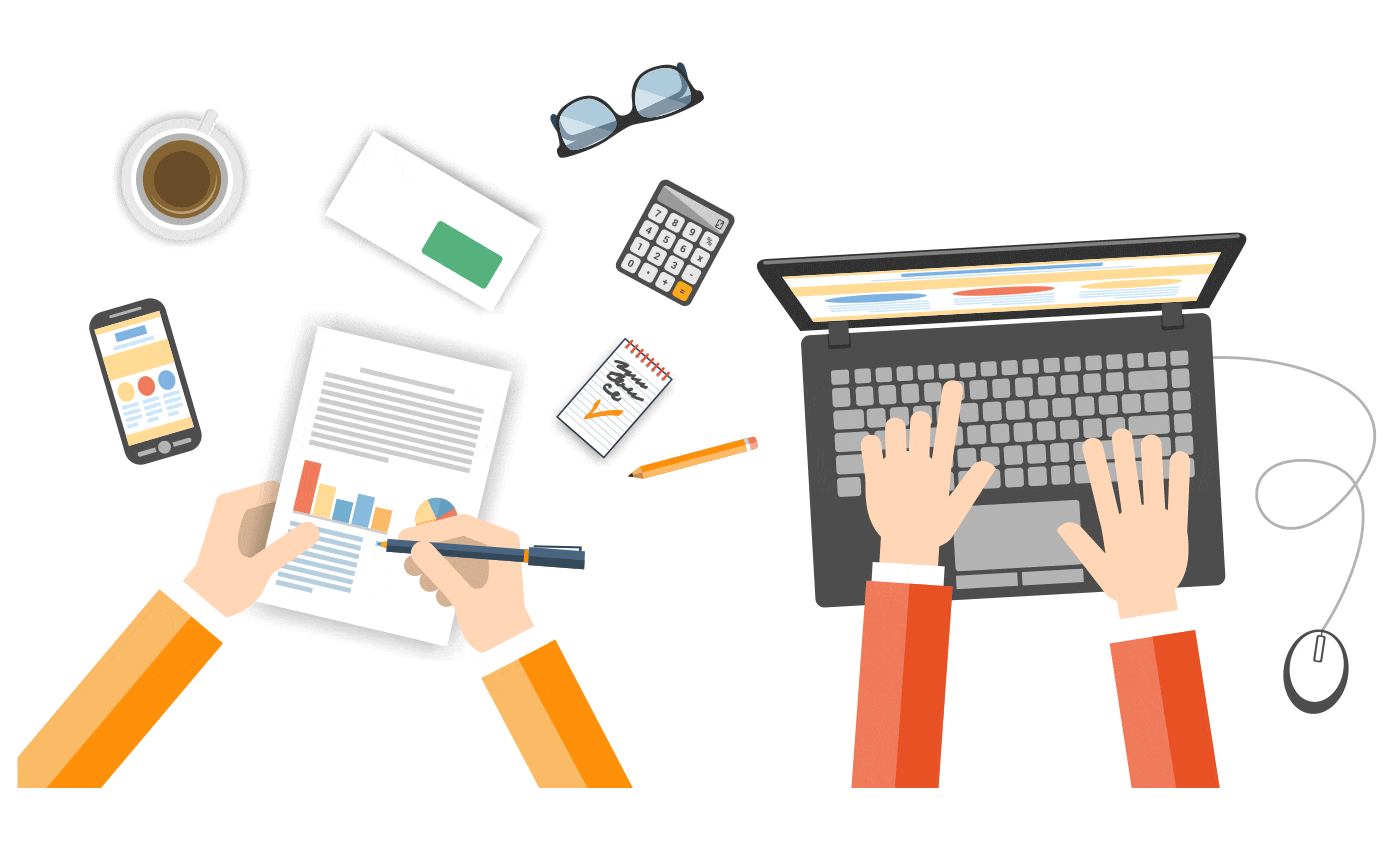
Custom Applications
Develop custom solutions for the unique needs of a global client base. All apps you build are fully responsive across devices and will integrate with any ZOHO service..
Build a Custom Application using with ZOHO Products!

Manage Your Investment
"Use this line to say something about what you do. Add useful information that your visitors may find interesting. Let your imagination run wild. The possibilities are endless. Get out there and do your thing."

Fixed Asset Tool
In our financial management system, we utilize Zoho Books for handling all our financial transactions. This includes the recording of expenses, bills, and other monetary transactions crucial to our business operations. Simultaneously, our asset management is efficiently carried out through Zoho Creator, where we capture and track all company assets.
One key feature of our workflow involves identifying assets within the realm of expenses and bills. When a transaction falls under the category of an asset, it is automatically captured and recorded in Zoho Creator. This ensures that our asset database is always up-to-date, providing a comprehensive view of the company's holdings.
For assets that are subject to depreciation, we have a structured process in place. Depreciation calculations are performed for these assets, and the corresponding entries are meticulously created as manual journal records in Zoho Books. This meticulous approach ensures accurate financial reporting and compliance with accounting standards, as the depreciation figures are correctly reflected in our financial statements.
This integrated system not only streamlines our financial transactions and asset management but also facilitates accurate depreciation accounting. By leveraging the capabilities of Zoho Books and Zoho Creator in tandem, we have established a robust and efficient workflow that contributes to the overall financial health and transparency of our organization.".
Commerce Tool
In our financial management system, we utilize Zoho Books for handling all our financial transactions. This includes the recording of expenses, bills, and other monetary transactions crucial to our business operations. Simultaneously, our asset management is efficiently carried out through Zoho Creator, where we capture and track all company assets.
One key feature of our workflow involves identifying assets within the realm of expenses and bills. When a transaction falls under the category of an asset, it is automatically captured and recorded in Zoho Creator. This ensures that our asset database is always up-to-date, providing a comprehensive view of the company's holdings.
For assets that are subject to depreciation, we have a structured process in place. Depreciation calculations are performed for these assets, and the corresponding entries are meticulously created as manual journal records in Zoho Books. This meticulous approach ensures accurate financial reporting and compliance with accounting standards, as the depreciation figures are correctly reflected in our financial statements.
This integrated system not only streamlines our financial transactions and asset management but also facilitates accurate depreciation accounting. By leveraging the capabilities of Zoho Books and Zoho Creator in tandem, we have established a robust and efficient workflow that contributes to the overall financial health and transparency of our organization.".
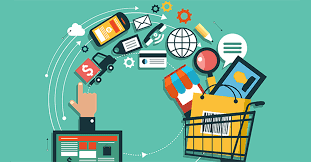

Cab Booking
Booking Request:
Users submit a cab booking request through the application.
Use Zoho Creator to design the database structure for storing information related to users, bookings, payments, and any other relevant data. Set up workflows for sending notifications, confirming bookings, and handling cancellations.
Include details such as pickup and drop-off locations, date, time, and any special instructions.
Approval Stage:
If the pre-approval check is successful, the booking request moves to the approval stage.
Appropriate personnel or an automated system reviews the request for final approval.
The approval could involve checking driver availability, confirming payment details, and ensuring that the booking aligns with operational capacity.
Notification:
The user receives a notification confirming the approval of the booking.
If the booking is not approved, the user is notified with the reason for rejection.
Driver Assignment:
Once approved, the system assigns an available driver to the booking.
The assigned driver receives a notification with the booking details.
Booking Completion:
Once a cab trip is completed, gather relevant details for the invoice. This may include the trip details, distance traveled, any additional charges, and payment information.
Create Invoice in Zoho Books:
Use Zoho Books APIs to programmatically create an invoice in Zoho Books.
Populate the invoice with relevant details obtained from the completed trip.
Invoice Status and Confirmation:
Capture the status of the invoice creation process. Confirm to the user whether the invoice was successfully created in Zoho Books.
HR Management Tool
User-Friendly Interface:
Zoho People is known for its intuitive and user-friendly interface, catering to both HR professionals and employees with varying technical expertise.
Comprehensive HR Features:
The platform offers a comprehensive suite of HR features, including self-service portals, attendance tracking, leave management, performance appraisal, and document management.
Integration with Zoho Suite:
Zoho People seamlessly integrates with other Zoho applications like CRM and Books, creating a unified business ecosystem and facilitating efficient data flow.
Customization Options:
Organizations can easily customize Zoho People to align with their specific HR processes by defining custom fields, workflows, and templates.
Automation Capabilities:
Zoho People supports the automation of repetitive HR tasks, enhancing efficiency and reducing the risk of errors in processes like onboarding, leave approval, and performance evaluations.
Scalability:
Designed to scale, Zoho People adapts seamlessly to the growing needs of businesses, whether they are startups or large enterprises.
Security Measures:
Zoho People prioritizes security through features such as role-based access control, data encryption, and secure data storage, ensuring the confidentiality and integrity of HR information.
Cost-Effective Solutions:
Zoho People offers cost-effective HR management solutions, making it an appealing choice for organizations seeking efficiency without exceeding their budget.

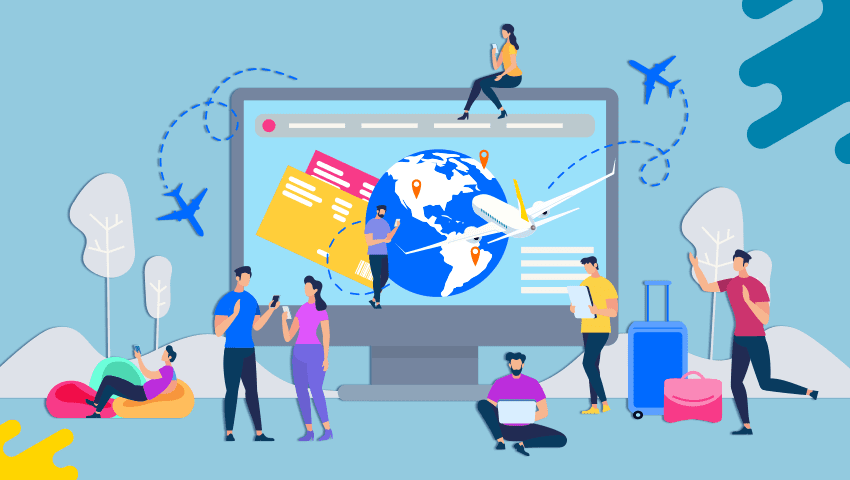
Bookings Tool
Booking Request:
Users submit a cab booking request through the application.
Include details such as pickup and drop-off locations, date, time, and any special instructions.
Approval Stage:
If the pre-approval check is successful, the booking request moves to the approval stage.
Appropriate personnel or an automated system reviews the request for final approval.
The approval could involve checking driver availability, confirming payment details, and ensuring that the booking aligns with operational capacity.
Notification:
The user receives a notification confirming the approval of the booking.
If the booking is not approved, the user is notified with the reason for rejection.
Driver Assignment:
Once approved, the system assigns an available driver to the booking.
The assigned driver receives a notification with the booking details.
Booking Completion:
Once a cab trip is completed, gather relevant details for the invoice. This may include the trip details, distance traveled, any additional charges, and payment information.
Create Invoice in Zoho Books:
Use Zoho Books APIs to programmatically create an invoice in Zoho Books.
Populate the invoice with relevant details obtained from the completed trip.
Invoice Status and Confirmation:
Capture the status of the invoice creation process. Confirm to the user whether the invoice was successfully created in Zoho Books.

HR Management Tool
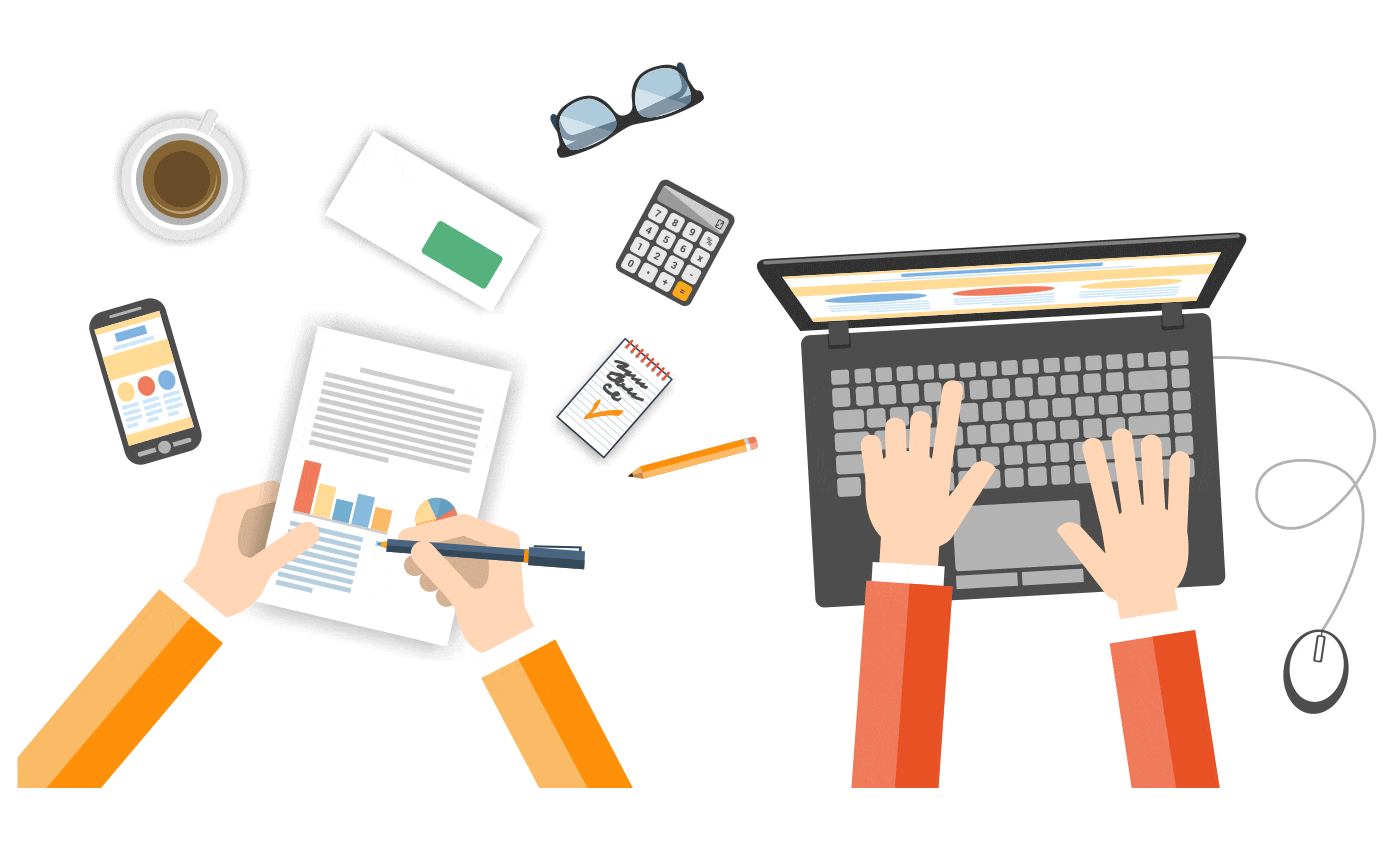
Develop custom solutions for the unique needs of a global client base. All apps you build are fully responsive across devices and will integrate with any ZOHO service.